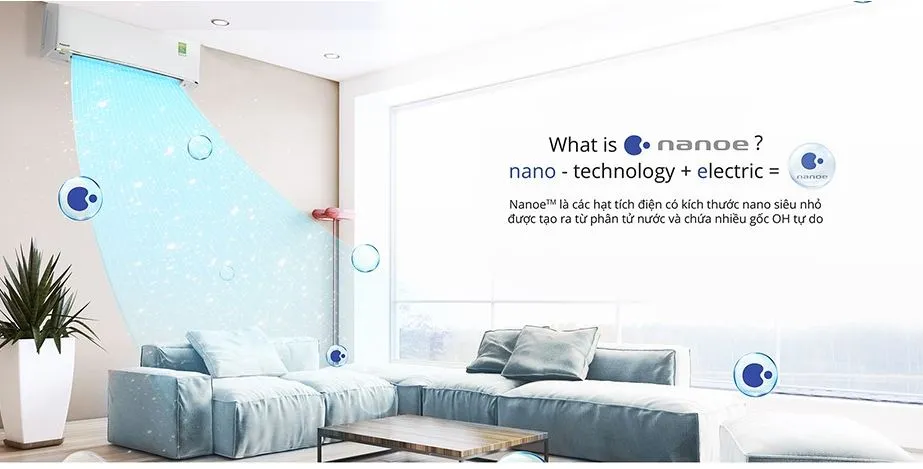1. Error with the Casper air conditioner's fan motor
Reason
- The IC-TL33 and LC-TL22 models will report E3 errors, whereas other models will report E4 errors. A loose fan during shipping, a broken motherboard, or a damaged fan motor can all cause fan motor failure in newly installed devices.
- Mouse bites account for 90% of errors on machines that have been in use for some time.
Solution
- For users that are customers: Please verify with the installer or a refrigeration specialist in the area first. If it is a bond error, it can be remedied promptly rather than waiting for the line to be scheduled. Please call the operator again if you do not spot any mistakes in the bond.
- Installers and dealers: check, reattach the jack, and connect the wires for the customer.
2. Water leaking from the Casper air conditioner's surface
Reason
- Installers are responsible for 95 percent of cold water leakage errors, primarily due to the tilt of the hard surface, which prevents water from draining and causes trough overflow.
- Some cases may be caused by slipping water pipes or long-term use of things, perforation, rodent bites, blockage due to long-term filthy use, etc.
Solution
- The customer double-checks the installation, drain, and wastewater pipes.
3. Dew droplets on the wind-wave flaps and the wall-mounted Casper air conditioning unit cover
Reason
- The main reason is due to the mounting position. The installation position is exposed to direct sunlight. It is near places with a lot of steam, such as fish tanks, windows, glass doors, etc. (due to the considerable difference between the output temperature of the vents and the ambient temperature).
Solution
- To avoid the problem above, the customer can advise the installation to relocate the machine to a more appropriate position.
4. Wings flaps of Casper air conditioners that don't reverse.
Reason
- The plugs may slip during transportation for newly installed machines, resulting in motor and board damage.
- Mouse bites are the most common reason for machines that have been placed for a long time.
Solution
- The customer should self-check or notify the installer to check first; if the cause is a jack or mouse bite (bonded error), please inform the customer or technician to handle it.
5. Freeze the Casper indoor unit's face.
Reason
- 95 percent of the machine is out of gas; other causes include folding pipes, dirty devices (that haven't been cleaned in a long time), clogged cables (capillary tubes), or operating the i-clean indoor unit's self-cleaning mode.
Solution
- Check to see if the machine is in self-cleaning mode.
- After more than a year of use, the machine should be cleaned and inspected by the installation. If the problem persists, the customer should contact the switchboard at 1800 66 44 to request a visit from the technical staff.
6. The Casper evaporator surface has an odd odor.
Reason
- It's not the air conditioner's fault; it could be because it's near the source of the odor, such as the kitchen or a new furniture area.
- The air conditioner's sewage pipe connects straight to the sink.
Solution
- An indoor unit attached directly to a drain will pull in unusual smells from the drain and then blow them out during operation, causing this occurrence. Smells around the air conditioner should be avoided.
7. Loạn hiển thị đèn led trên mặt nạ dàn lạnh máy Casper.
Reason
- Loose plugs, damaged LEDs, or damaged cold-faced boards can cause display problems in newly installed computers.
- People who have had machines for a long time have a problem with the LED display because of moisture in places like hot pot shops, karaoke, and fish tanks where there is a lot of humidity. This is the main problem.
Solution
- Call 1800 66 44 for help with processing.